API¶
The EnhancedEndpointTracker app has a fully documented swagger-ui conforming to the open api 3.0 standard. You can access the swagger docs running on the app at https://APP_IP/docs.
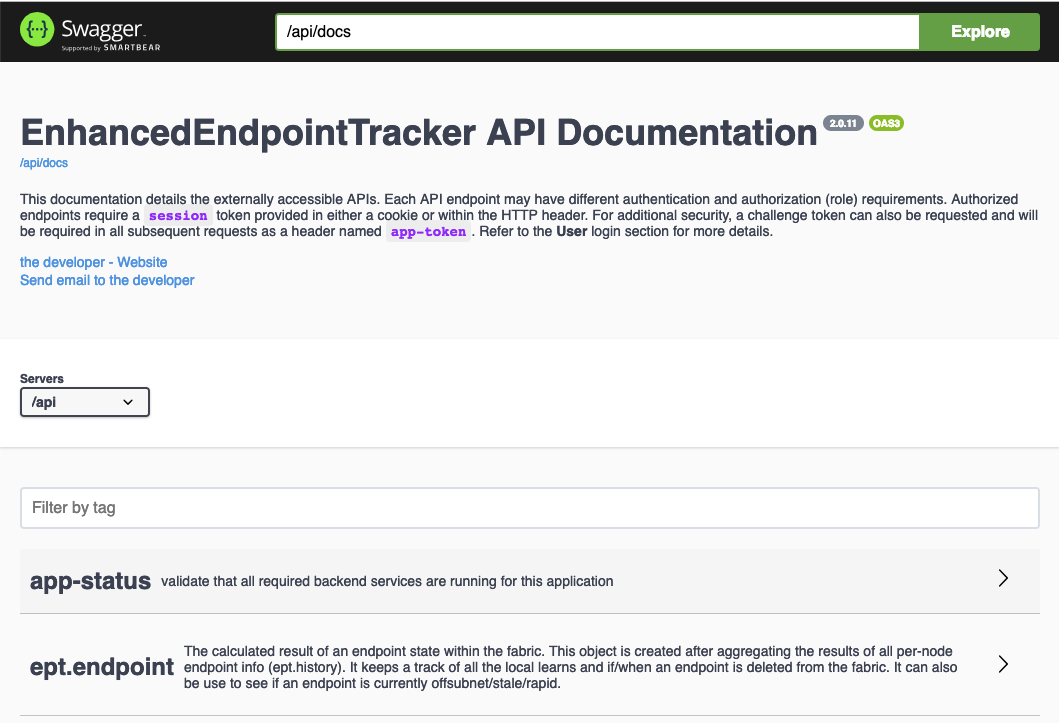
Note
The swagger-ui page is only available when running in standalone mode.
The API provides paging, advanced filtering and sorting, and attribute projections. The full syntax
is documented within the swagger docs. The docs also include authentication and authorization
requirements per REST endpoint. For example, to create a fabric the user must be authenticated and
have an admin role.
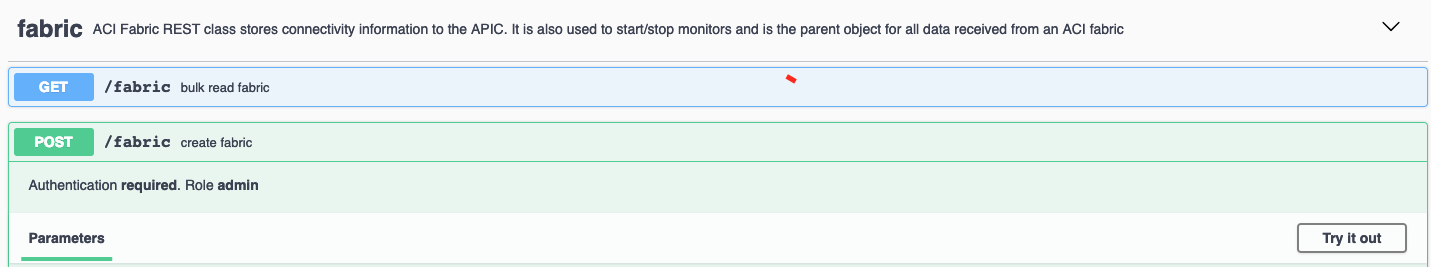
Getting Started with API¶
To begin you need to login and get a session identifier. Subsequent API requests must provide the
session id in a cookie named session or an HTTP header named session. To login, provide a
username and password to the user login API. Note, this is also documented within the swagger-ui
docs under the user object. The example below uses curl and assumes that an instance for the app
is running with HTTPS service on localhost:5000.
host$ curl -skX POST "https://localhost:5001/api/user/login" \
--cookie-jar cookie.txt --cookie cookie.txt \
-H "Content-Type: application/json" \
-d "{\"password\":\"cisco\", \"username\":\"admin\"}"
result:
{"session":"tBoERKg8qXbldyRZ/tkn4/9I8PUapQHDYbMepzSw1b6ZEW1NKur0JyscDv9b80Nf/pZB8U4Q6megY8B++a32OQ==","success":true,"token":""}
On successful login the web-server will reply with both the session id and an HTTP Set-Cookie header with the same value. This allows users to POST to the login url and receive the session cookie in JSON reply and within a cookie. Subsequent requests only need to reference the cookie for authentication.
For example, to get the list of configured fabrics referencing the existing cookie:
host$ curl -skX GET "https://localhost:5000/api/fabric?include=fabric,apic_hostname" \
--cookie-jar cookie.txt --cookie cookie.txt \
-H "Content-Type: application/json"
result:
{"count":1,"objects":[{"fabric":{"apic_hostname":"esc-aci-network.cisco.com:8062","dn":"/uni/fb-fab4","fabric":"fab4"}}]}
API Access on the APIC¶
The APIC restricts stateful applications to use GET and POST methods only along with
enforcing static URL endpoints. Since this app uses RESTful GET, POST, PATCH, and
DELETE operations along with dynamic endpoints, a proxy mechanism was implemented to tunnel
all requests through POST to a single URL on the APIC. This allows for seemless migration of
the source code for both frontend and backend components when running on the APIC or running in
standalone mode. For the proxy operation, the following three fields are required in each POST:
- method is the original HTTP method intended for the app (GET, POST, PATCH, or DELETE)
- url is the original url such as
/api/fabric - data is any required data sent in a POST or PATCH request that needs to be proxied to the backend services.
The user must also have admin read access on the APIC and use the APIC aaaLogin api to acquire a
token for accessing the app API. The token must be included in all requests an HTTP header named
DevCookie.
If running in
minimode, use the following url for all request:- If running in
fullmode, use the following url for all requests: http://APIC_IP/appcenter/Cisco/EnhancedEndpointTracker/proxy.json
- If running in
An example using curl on the APIC CLI:
# login to the APIC with appropriate admin credentials
apic:~> export token=`curl -skX POST "https://127.0.0.1/api/aaaLogin.json" \
-H "Content-Type: application/json" \
-d '{"aaaUser":{"attributes":{"name":"username", "pwd":"password"}}}' \
| python -m json.tool | grep token | cut -d'"' -f4`
# verify that a token was acquired
apic:~> echo $token
akoAAAAAAAAAAAAAAAAAAOWxfZ8iEOFKQRpFiNNT1w2qXUFV8Gt2PyJ43FG8lGi2gu//zEOU8lpWx1LNS1BG49mY6XjaXeI9m9RtgWhzEGlWWIJ7RgFBW3SOnUlbHs0kj8Xcsj0ZOxanBdWwA3c5TWDys7wpGbxVlz926MrR4KR3NOGCILjde86KnhbPqedgfNqVA2/cF5heh8sck7oTK4pcnu2pn7f4WDULXJ4gEA5rMWiYgtrSTiG+oeclkt4v
# read the auto-discovered fabric objects
curl --header "DevCookie: $token" \
--header "Content-Type: application/json" \
-skX POST "https://127.0.0.1/appcenter/Cisco/EnhancedEndpointTrackerMini/proxy.json" \
-d '{
"method": "GET",
"url":"/api/fabric?include=fabric,apic_hostname",
"data": {}
}'
result:
{"count":1,"objects":[{"fabric":{"apic_hostname":"https://172.17.0.1","dn":"/uni/fb-esc-aci-fab4","fabric":"esc-aci-fab4"}}]}